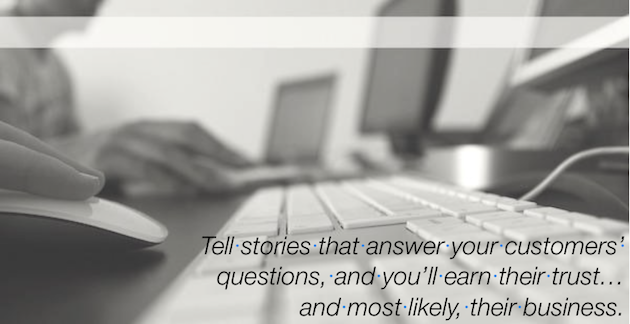You’ve got the basics of your business figured out: You’ve carved out a niche for yourself in the field and honed your skills. You’ve got a professional-sounding domain name and email address, and a well-branded business site with strong copy and images. You’re fairly busy…except when you’re not.
Something is missing: You know your business, and your close colleagues know you and respect you. But the wider world has no idea you exist. You could really use a few more core customers. What’s your next move?
If you have wisdom to share and reasonable storytelling chops, why not start a business blog? It may take time, but if you consistently share compelling information about your field, people will start to notice…and your phone will start ringing.
Getting started is easy. Here’s how:
1. Choose a blogging platform.
There are lots of platforms out there, and they vary in ease of use and the level of technical skill you’ll need. Some offer hosting, while others require you to secure (and pay for) your own hosting.
Here are a few of the most popular platforms for business bloggers:
WordPress
WordPress is by far the most popular blogging platform in the world. It’s easy to use, and you won’t need any coding skills to begin posting. With WordPress, it’s pretty easy to create your entire company site within the platform. For example, you can make a static page be the landing page (instead of your blog, say).
Note that there are two versions: WordPress.com is free and simple to use, and you don’t have to buy hosting separately. You can start right away, no fees involved—just chose a theme and start posting. You can even upgrade, by customizing your domain and design.
With WordPress.org, you’ll have to find a host and worry about details like security and backups on your own. But if you’re Web savvy and want a lot of customizing options, WordPress.org is the way to go. (*note: PursuitMag uses the WordPress platform.)
Read more about both options here.
SquareSpace
This platform is a bit more elegant than WordPress when it comes to layout, customizing themes, and re-sizing and placing images.
Some of the weird formatting problems of WordPress (and even more so, Blogger) don’t crop up as much in SquareSpace. It’s also easy to import content from another blog platform, and to add your own company domain.
One downside, says Hal Humphreys (whose company blog, FIND Investigations, uses SquareSpace), is that that the platform’s editing functions aren’t exactly intuitive for Everyman non-computer folks.
But if you plan to integrate multiple types of pages into your site, such as the company page, e-commerce, and a blog, SquareSpace is a good bet.
You’ll pay a monthly fee, but you get tech support, scalable cloud hosting, and a free domain name. With a sleek look and a range of sharp themes, this site is a favorite of small creative companies.
TypePad
Another popular fee-based business blog, TypePad.com, offers customizable themes and the ability to sell products or services online. It’s one of the earlier platforms, so it’s easy to use, stable, and less likely to get hacked than WordPress.
The downside is that there are fewer themes, and the existing ones can look a little bit dated.
Note that Seth Godin uses TypePad—that’s a pretty powerful endorsement.
Tumblr
Tumblr is free, simple, and very popular among bloggers who prefer a simple, image-rich style of blogging.
Philosophically, Tumblr blogging falls somewhere between regular blogging and Instagram—the platform is conducive to sharing images and brief thoughts instead of longer articles.
Several large media companies use Tumblr sites, including The Atlantic and GQ. If you’d like to focus on visual content instead of newsy, text-based stories, go for Tumblr.
Blogger
Owned by Google, Blogger (or Blogspot) was one of the first blogging platforms to emerge, before blogging was cool.
Blogger is simple, stable, and very easy to use. It’s not very customizable, and your choice of themes is pretty limited. But for a stand-alone blog, it works. (ex. See PI Mike Spencer’s Blogger site.)
Strikingly
One of the newer platforms, Strikingly is sleek and modern and (unlike some other platforms) extremely mobile friendly—which is key, when you consider how many folks now search on mobile devices.
The one-page format is simple and elegant, and if you pay attention to Web design, you’ll see more and more of this long, one-page style, with large images that nearly fill the screen. It’s basically a landing page, and users will scroll down to find your content, including the blog (instead of using header menus).
It would be impossible to conceive of a simpler editing function: You simply choose a theme and start filling boxes with text and drag-and-drop images. If you need to create a simple company site ASAP, this is a great way to get you going.
The first site is free; if you want a custom URL (hint: You do.), you’ll pay a monthly fee.
2. Choose a theme and customize it.
Now that you’ve chosen the platform that works best for your business needs and tech skills, it’s time to decide how your blog will look. Most platforms have dozens to hundreds of themes to choose from, and lots of options for customizing colors, adding images, and creating additional sidebars, headers, or footers, where you’ll place additional information, links, or images.
In choosing a theme, try to keep the aesthetics fairly simple. Don’t overdo it when it comes to adding sidebar widgets (applications you can drop into a sidebar or footer, such as a “Click to follow” button, dropdown menu, list of “Top Posts” links, etc.)
Do use a high-quality image for your header (if you have one). It should be something that defines you or your company in an interesting way. Think outside the box—we have plenty of magnifying glasses and binoculars already. You can do better! Ideally, hire a smart graphic designer to create a unique logo that doesn’t look like everyone else’s.
Be sure to add “subscribe” and social media sharing buttons when you are choosing blog widgets. Make it easy for people to subscribe and share your posts!
3. Create your title, tagline, and bio.
This is the part that requires the most intensive brainpower: What will you call your blog? If it’s part of your company website, you may simply add “blog” as a menu item within the site—no real need for a title. (ex. See the Diligentia Group blog.)
If you prefer a stand-alone blog like Mike Spencer’s, you’ll want to create a compelling title. It’s best to get it right the first time, since the domain name will probably derive from the title.
The tagline can change and evolve, but if you think carefully about the wording, it can serve a dual purpose: to tell your fans what your message is…and also to remind yourself to stay on message.
4. Start posting.
Don’t overthink what might go viral. Write about topics that interest you, or that clients often ask you about.
PI-blogger Brian Willingham does an incredible job of thinking up creative takes on key topics in the investigative industry. In one post, he polled people about their negative perceptions of private eyes. He writes simply and conversationally, and he posts regularly. And he may be the best PI blogger in the business.
Post quality images and stay away from cheesy stock photos. Be sure you only post images you are allowed to use. Buy the rights, choose images with a share license (and attribute as needed), or use public domain images from an image sharing site like Wikimedia Commons.
And never, ever copy-paste any content into your blog from somewhere else. If you want to reblog, get permission. Even then, you should only post a short excerpt, then link to the original. Reposting someone else’s story is plagiarism, and it’s not OK.
DO add lots of links to relevant news sites or your colleagues’ blogs. Write well and consistently, on topics your clients and colleagues care about. Proofread carefully, and share moderately.
Be sure to share others’ work, too—if you do that, they’ll be more likely to share yours. Think of it as a creative exchange program.